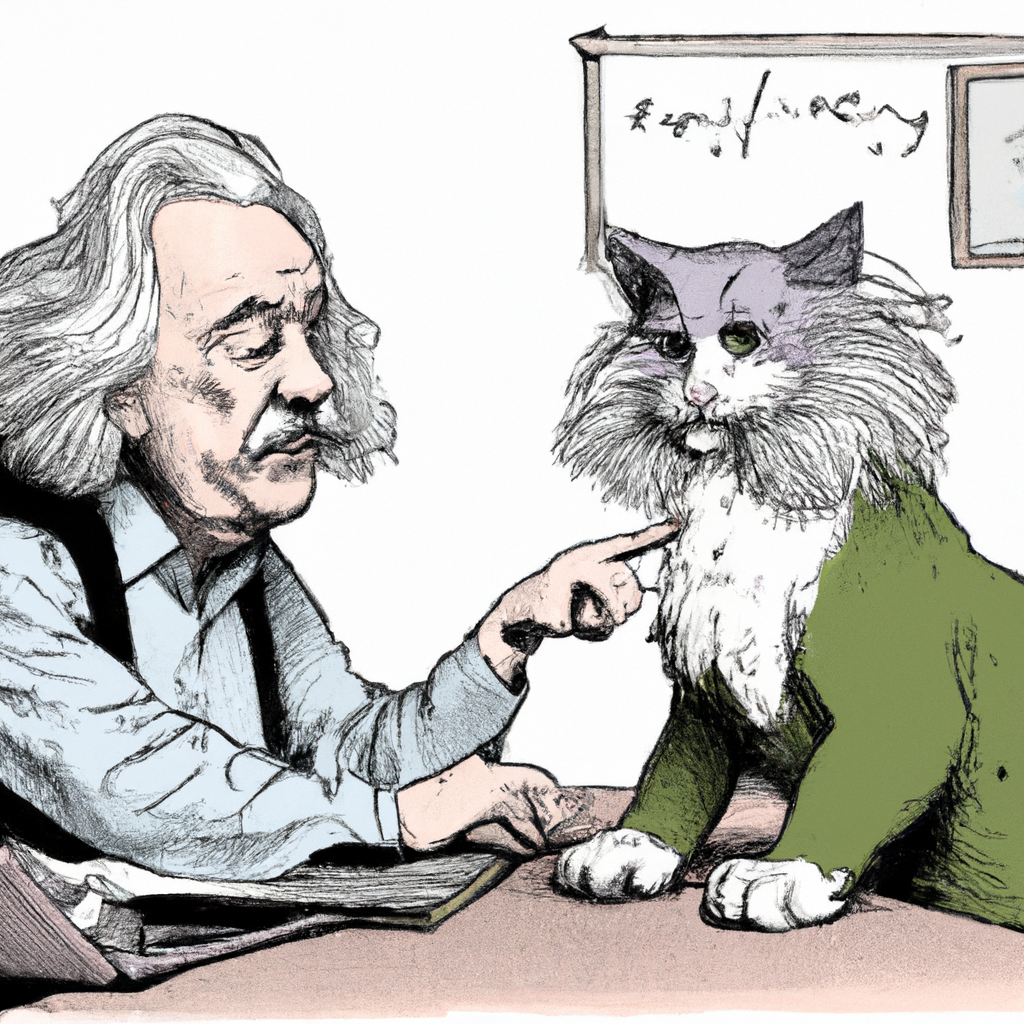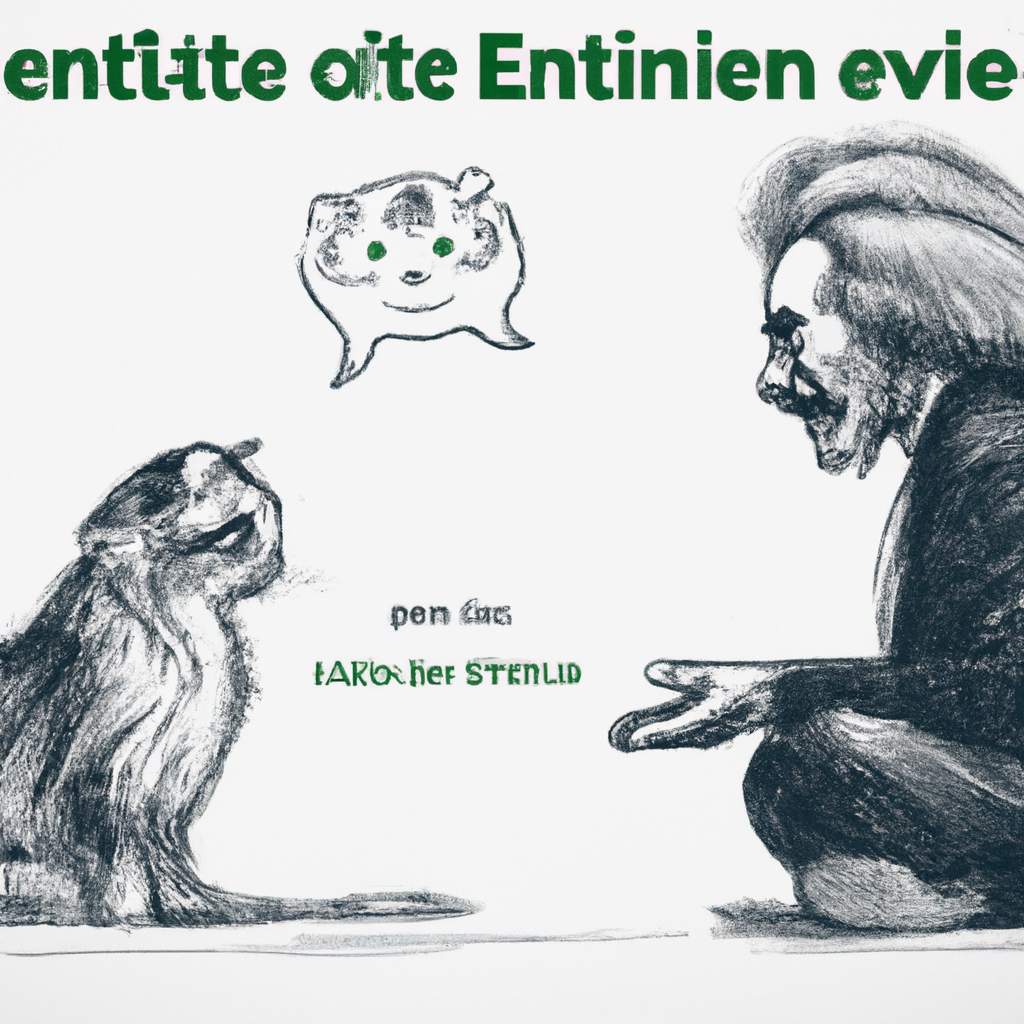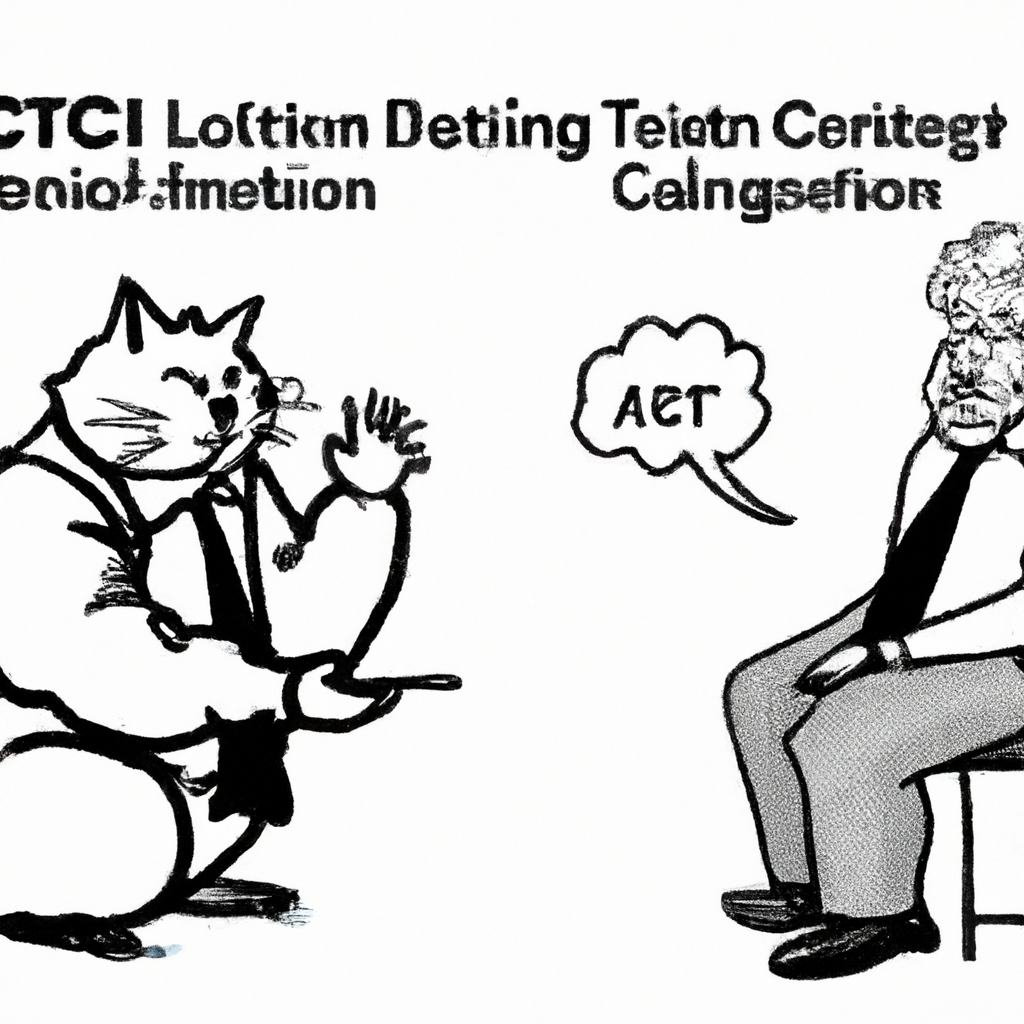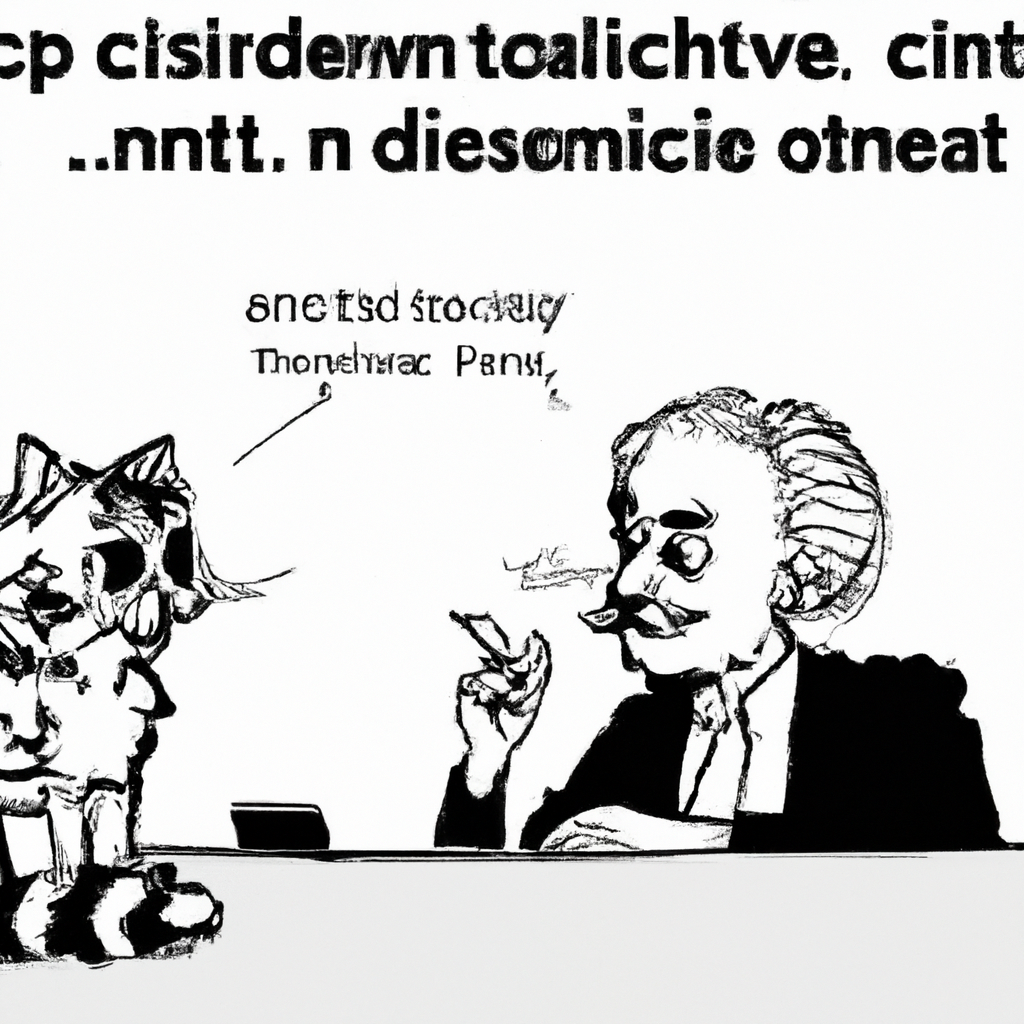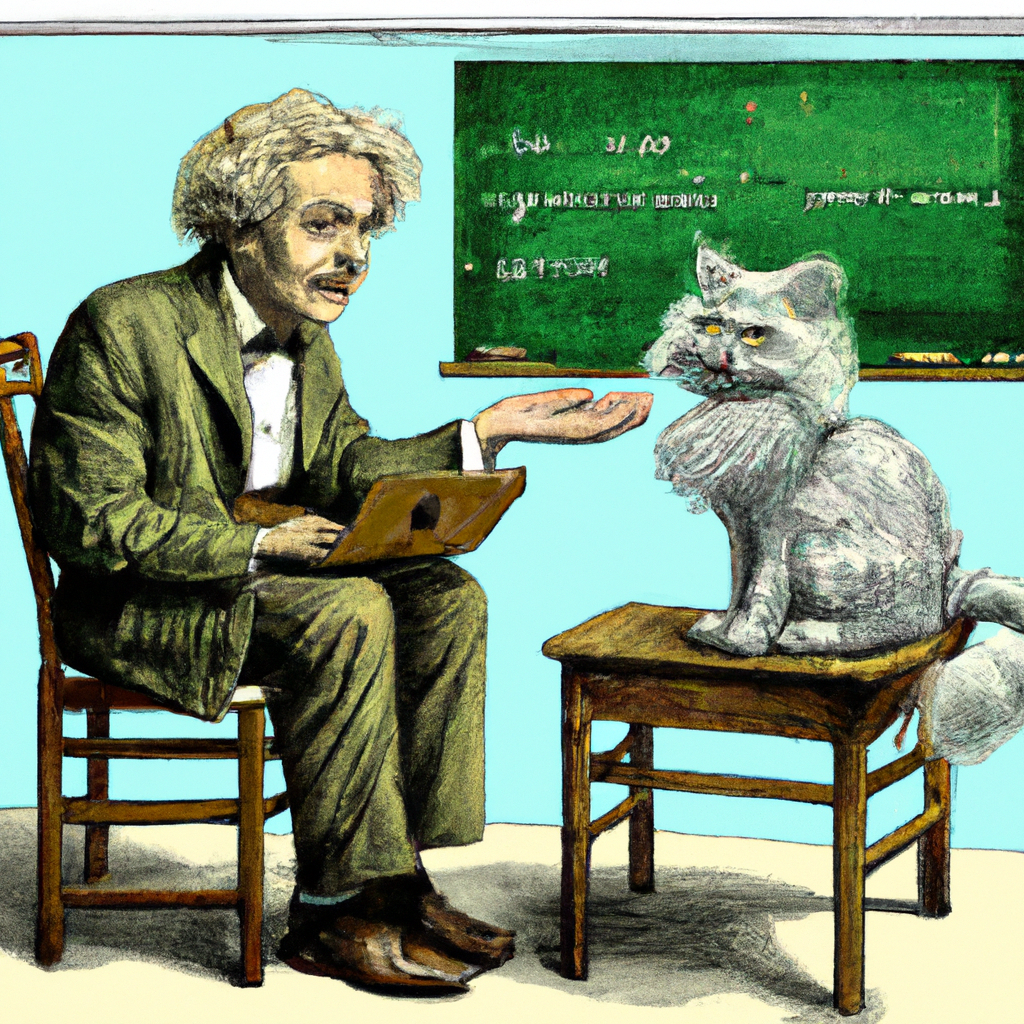the process.
Creating images using DALL-E while logged into Chat-GPT can be an exciting and creative experience. Leveraging the power of OpenAI’s language model and the innovative abilities of DALL-E, you can bring your ideas to life in the form of unique and stunning visual representations. To ensure that you achieve accurate and desired results, here are some detailed instructions on how to make prompts effectively.
1. Understand DALL-E’s capabilities:
Before diving into creating prompts, it is crucial to have a basic understanding of what DALL-E can do. DALL-E is a neural network trained to generate images from textual descriptions. It can create images based on specific objects, concepts, or even bizarre combinations suggested by users.
2. Start with clear and precise prompts:
To obtain accurate results, it is essential to provide clear and precise prompts for DALL-E to understand your desired image concept. Specify specific features or attributes you want the generated image to contain. For example:
– “Create an image of a smiling cat wearing a party hat.”
– “Generate an image representing a serene sunset over a calm ocean.”
3. Include desired style or artistic elements:
If you have particular stylistic preferences or want your image to resemble a specific artist’s work, you can mention that in your prompt too. For instance:
– “Produce an image with vibrant colors inspired by Van Gogh’s ‘Starry Night’.”
– “Create an image resembling abstract cubist art.”
4. Experiment with different resolutions or sizes:
DALL-E allows users to specify the size or resolution of the resulting image as part of their prompt. You can request larger or smaller dimensions depending on your requirements. As an example:
– “Generate a high-resolution portrait (3000×3000 pixels) of a person wearing sunglasses.”
– “Create a small thumbnail (100×100 pixels) depicting a cupcake topped with whipped cream.”
5. Combine multiple concepts or elements:
One of the unique capabilities of DALL-E is its ability to combine different concepts or objects into a single image. You can experiment with various combinations to create visually intriguing results:
– “Produce an image that combines a pineapple, a flamingo, and a beach ball.”
– “Generate an image merging the features of a lion and an eagle.”
6. Iterate and fine-tune your prompts:
If you don’t achieve the desired results initially, don’t get discouraged. Experiment with different wording, modify or refine your prompt until you obtain more accurate outcomes. Machine learning models like DALL-E can be sensitive to small changes in phrasing.
7. Use context and additional information:
When crafting your prompts, consider providing additional context or specifying certain aspects to guide DALL-E’s understanding better. For example:
– “Create an image of a red sports car parked in front of a modern skyscraper.”
– “Generate an image representing an elephant walking through the savannah during sunset.”
Remember that while DALL-E can produce impressive images, it may not always meet every expectation perfectly due to inherent limitations or potential biases within its training data.
By following these instructions, you should be able to create meaningful and accurate images using Chat-GPT with DALL-E integration. Embrace experimentation, explore various prompts, and let your imagination run wild as you witness Chat-GPT’s transformative abilities in visual creation unfold before your eyes!