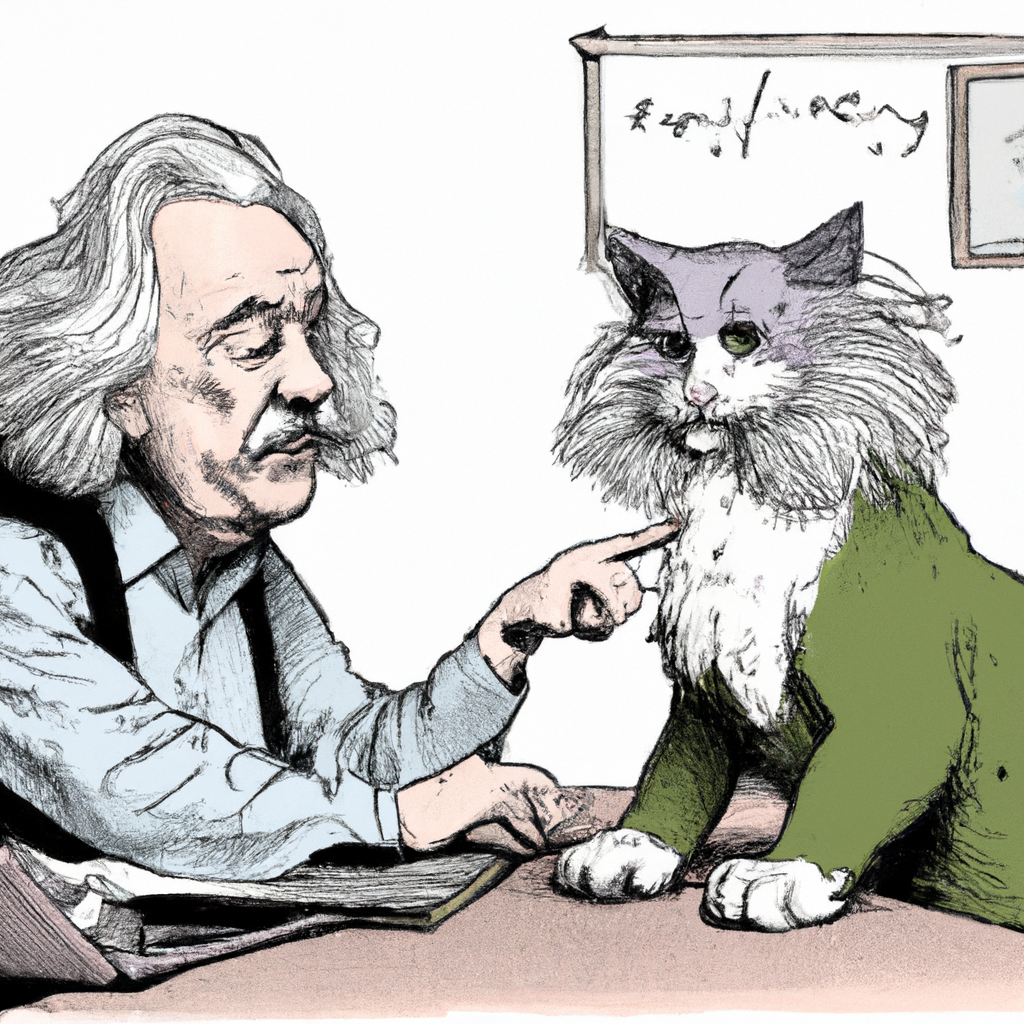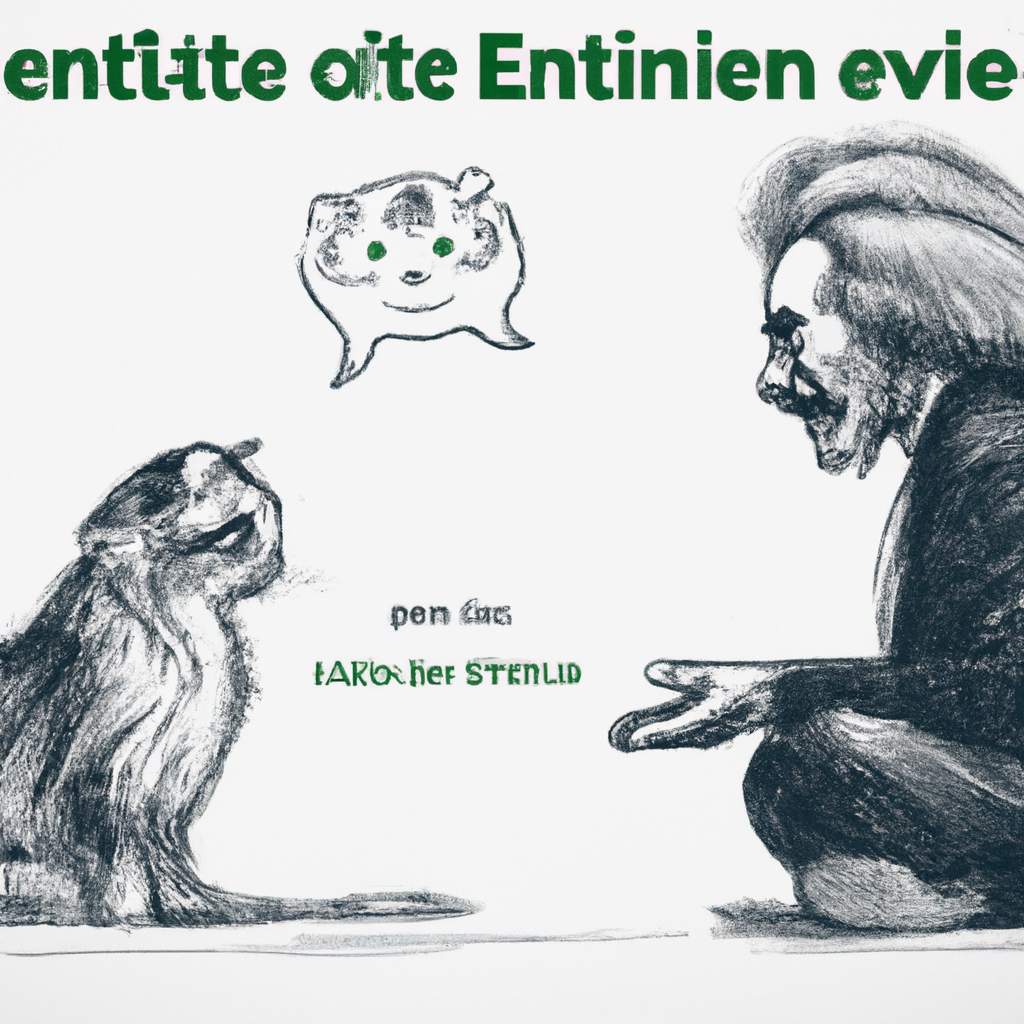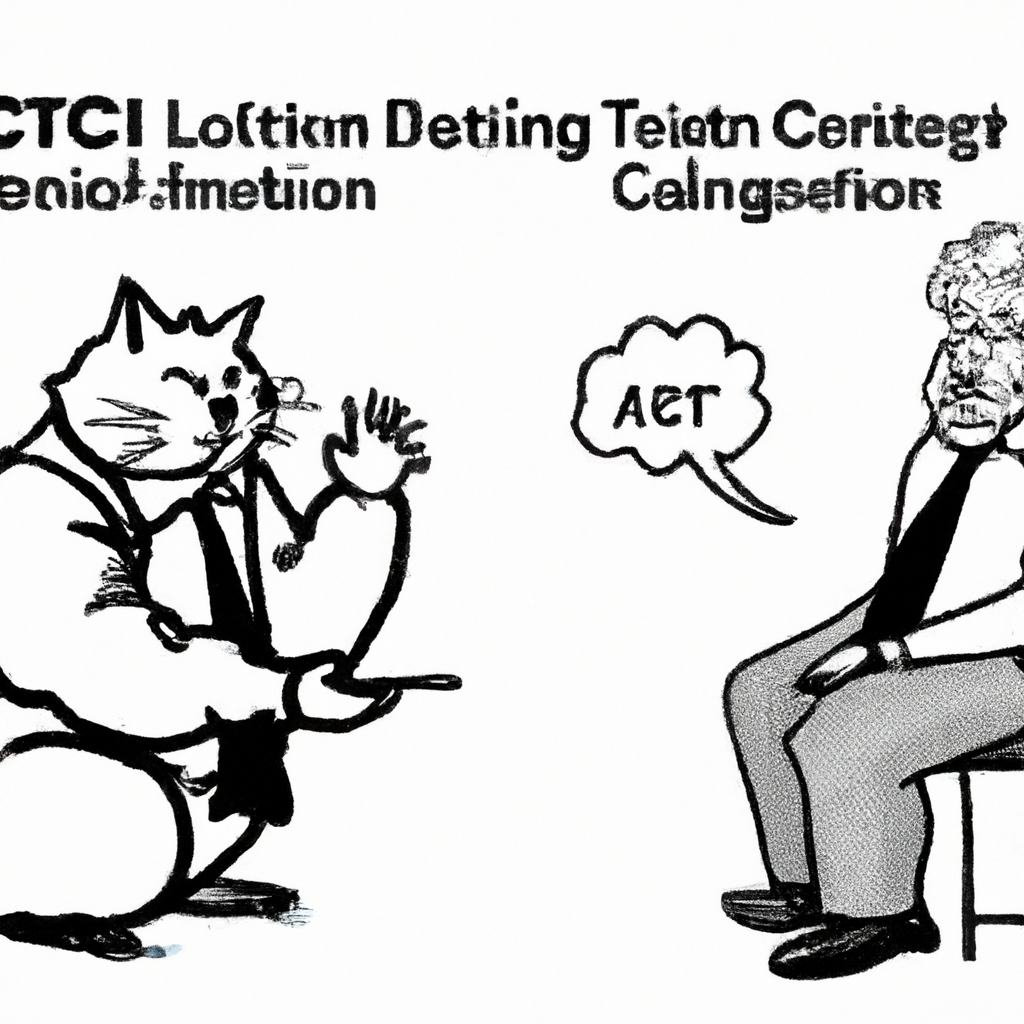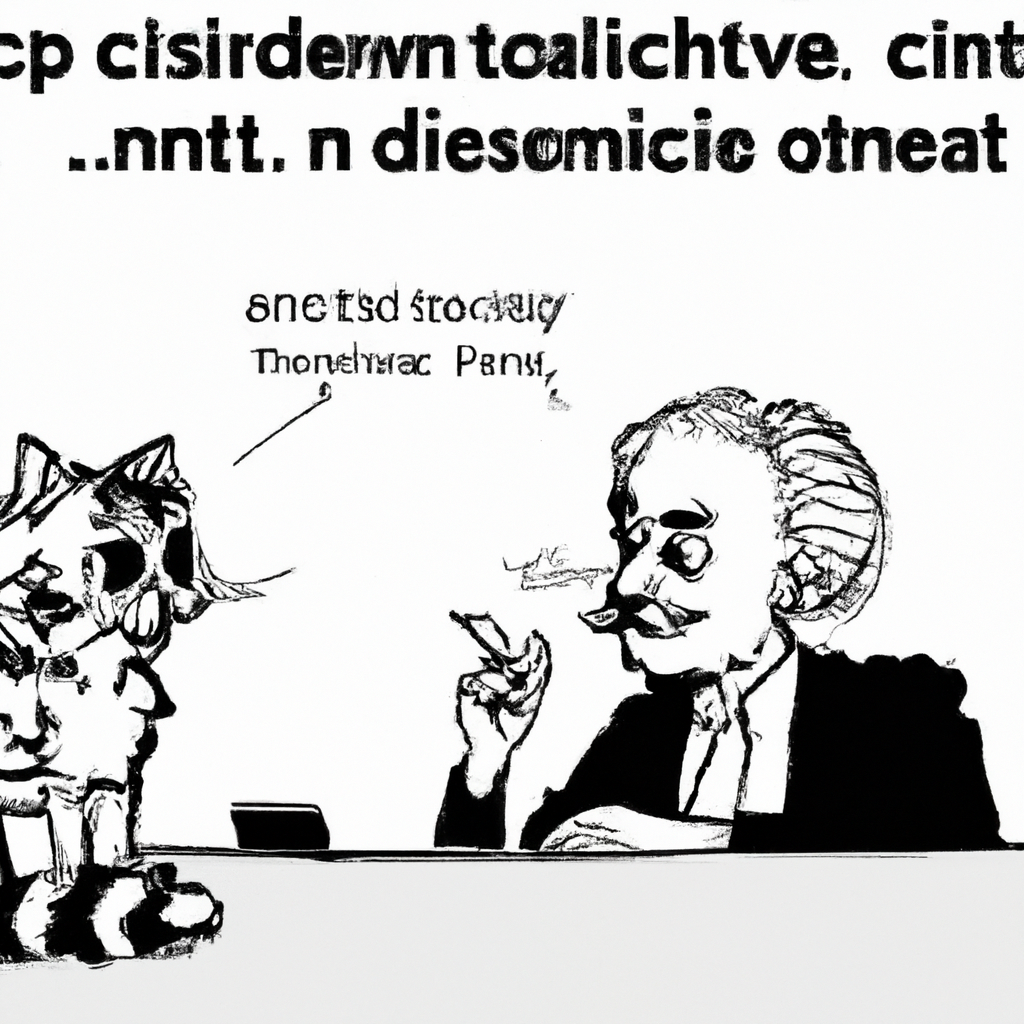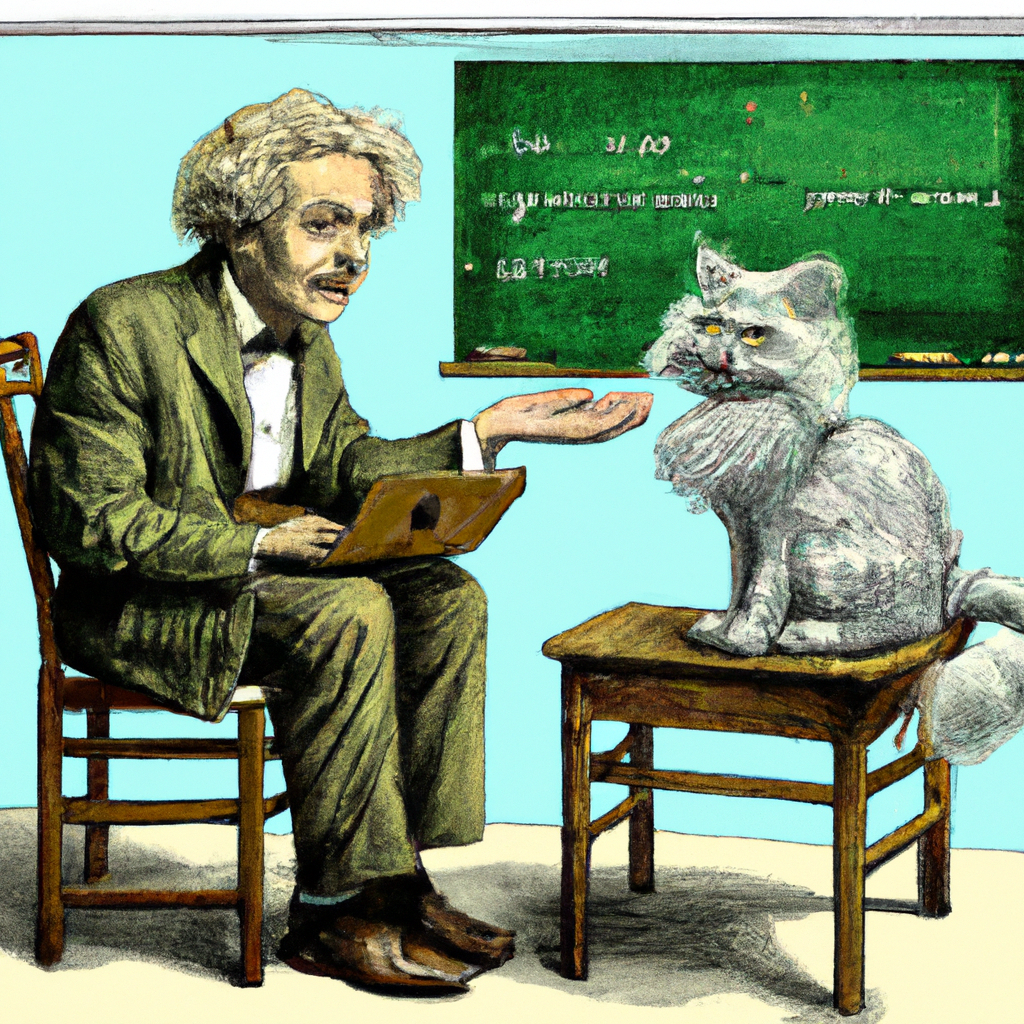As artificial intelligence becomes more advanced, chatbots and virtual assistants are becoming increasingly common. One popular tool for creating these conversational agents is the GPT-3 language model, which can generate human-like responses to a wide range of prompts. Here are some tips for using different features of GPT-3 to enhance your chatbot or virtual assistant:
1. Tokens: Tokens are individual words or symbols that GPT-3 uses to generate responses. By tweaking the tokens you use in your prompts, you can help GPT-3 focus on certain types of responses. For example, if you want your chatbot to give you information about movies, you might include tokens like “actor,” “director,” and “plot” to help steer the conversation.
2. Temperature: Temperature refers to how creative or “free-thinking” GPT-3 is when generating responses. By adjusting the temperature, you can make your chatbot more or less likely to come up with unexpected or unconventional responses. For example, if you want your chatbot to be more predictable and stick to established rules, you might lower the temperature. On the other hand, if you want your chatbot to be more creative and open-minded, you might raise the temperature.
3. Penalty: Penalty is a feature of GPT-3 that can help you fine-tune your chatbot’s responses by discouraging certain types of behavior. For example, if you notice that your chatbot is giving inaccurate or offensive responses, you can use penalty to reduce the likelihood of those types of answers in the future.
4. Narrowing prompts: One way to help GPT-3 generate more accurate or relevant responses is to narrow your prompts. Instead of asking a broad question like “Tell me about sports,” try asking a more specific question like “Who won the Super Bowl in 2020?” This will give GPT-3 more context and make it easier for it to generate an accurate response.
5. Testing and tweaking: Finally, the key to creating a great chatbot or virtual assistant is to test it out and make adjustments as needed. Try different prompts, adjust the temperature and penalty settings, and see how your chatbot responds. Keep track of the types of questions and prompts that work best, and make tweaks as needed to fine-tune your chatbot’s behavior.
By using these tips, you can make the most of GPT-3’s powerful language generation capabilities and create a chatbot or virtual assistant that feels truly human-like. With a bit of trial and error, you can create a conversational agent that is both accurate and engaging, and can help you tackle a wide range of tasks and questions.
Below are example use cases for the GPT chat features.
Suppose you are building a chatbot for a customer support team, and you want to use GPT to generate responses to common questions from customers. Here is an example scenario:
You have a customer who is inquiring about a product they purchased but is having issues with it. The customer has already provided some information about the product, the issue, and their contact information.
To generate a response using GPT, you can use the following features:
– Tokens: You can provide some specific keywords related to the product or the issue to help GPT understand the context of the question better. For example, if the product is a smartphone, you can use tokens such as “phone,” “device,” “screen,” “battery,” etc.
– Temperature: You can adjust the temperature of GPT’s response to make it more or less creative. A low temperature will result in more predictable responses, while a high temperature will create more imaginative ones.
– Penalty: You can set a penalty for GPT’s response to avoid repetitive or irrelevant answers. A high penalty will prioritize more unique responses, while a low penalty will generate more repetitive ones.
– Turbo: You can turn on the turbo feature for faster response times. This will prioritize speed over quality, so use with caution.
– Davinci: You can use the Davinci engine for more advanced natural language processing capabilities. This will result in more human-like responses.
– Max_tokens: You can set a maximum number of tokens for GPT’s response to avoid overly long answers. This will help keep the response concise and easier to read.
– API: You can use the OpenAI API to integrate GPT into your chatbot. This will allow for seamless integration and easier customization.
– Text-davinci-003: You can use the text-davinci-003 model, which is currently OpenAI’s most advanced language model. This will provide the highest quality responses.
Using these features, you can generate a response that is tailored to the customer’s question and provides helpful information to resolve their issue.