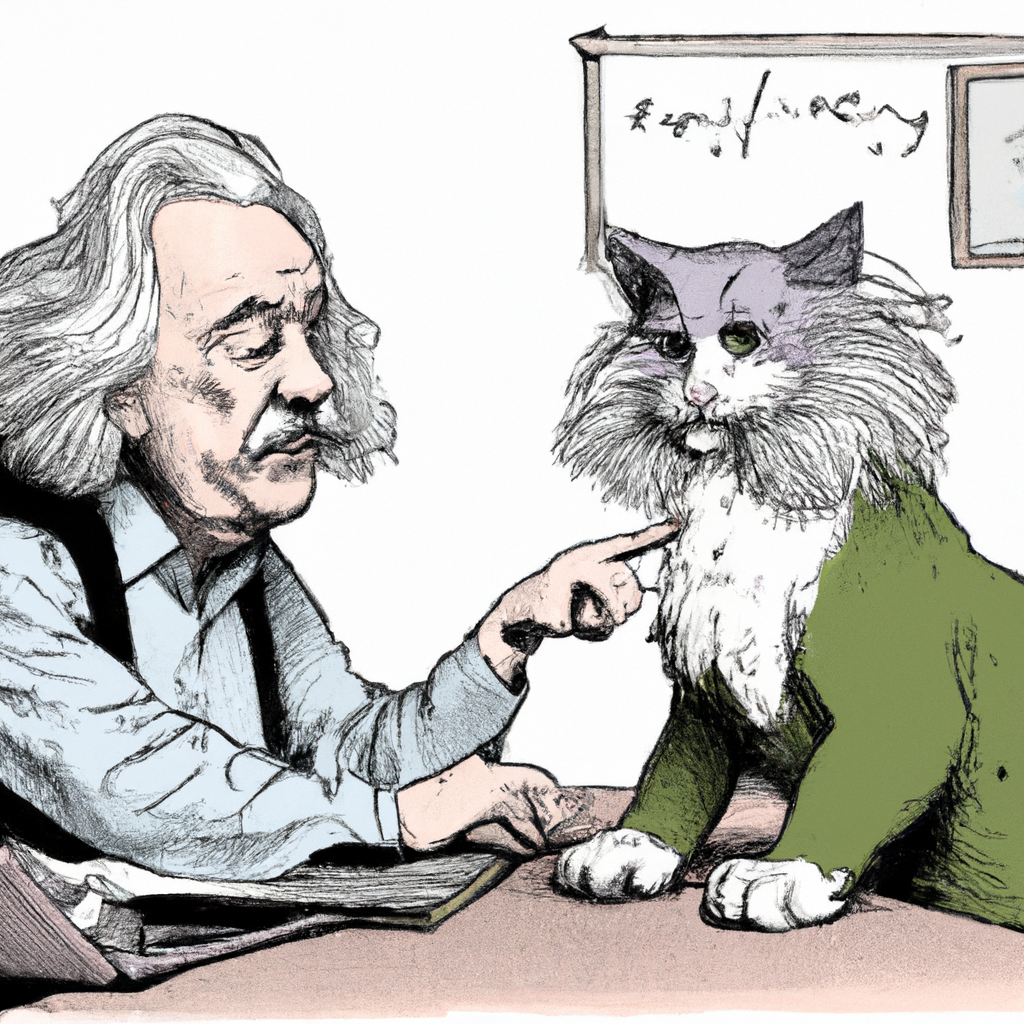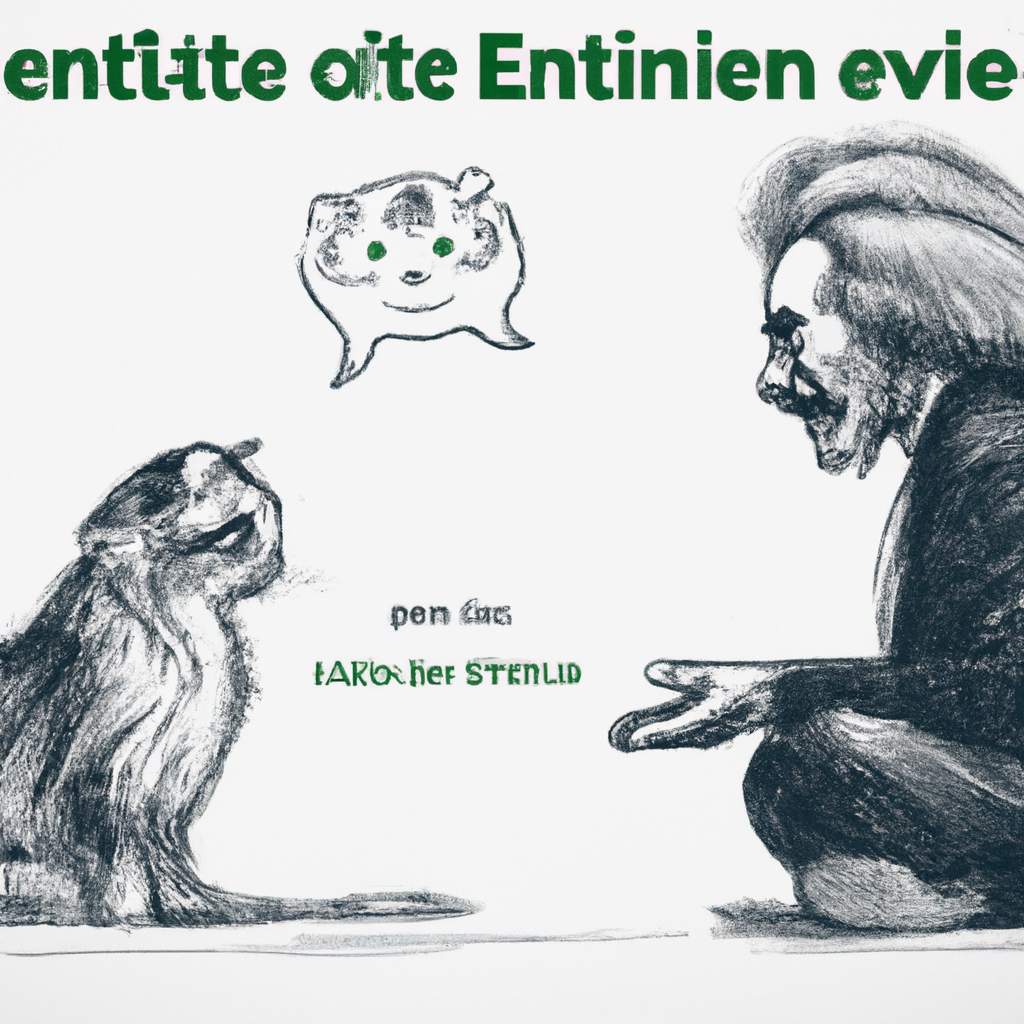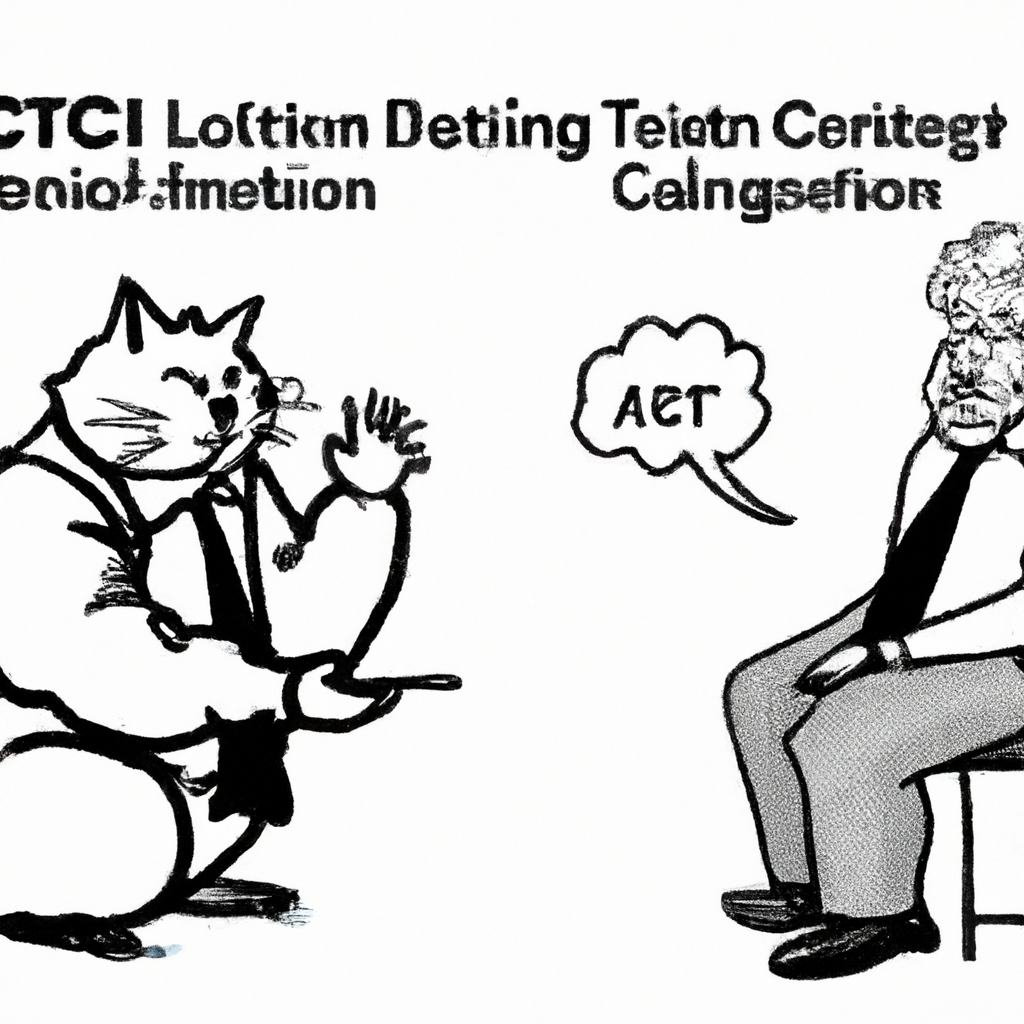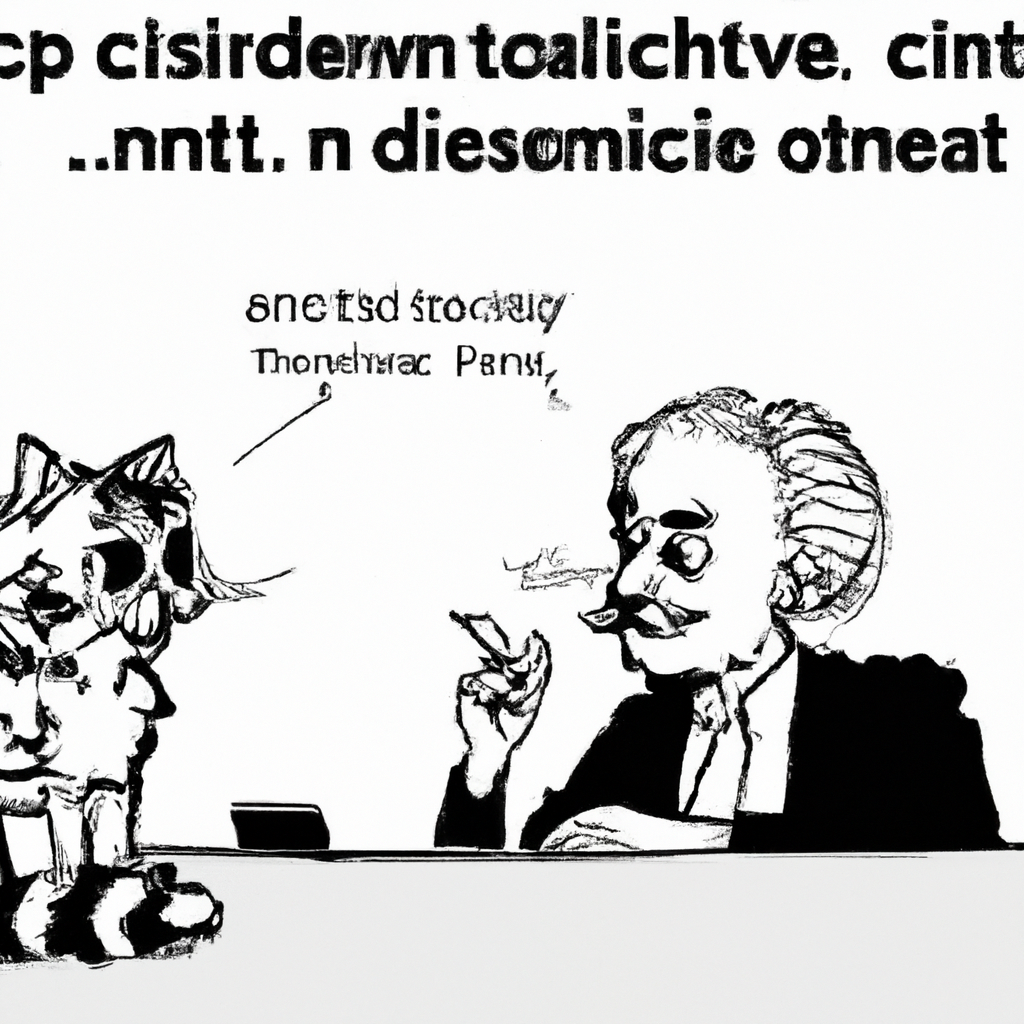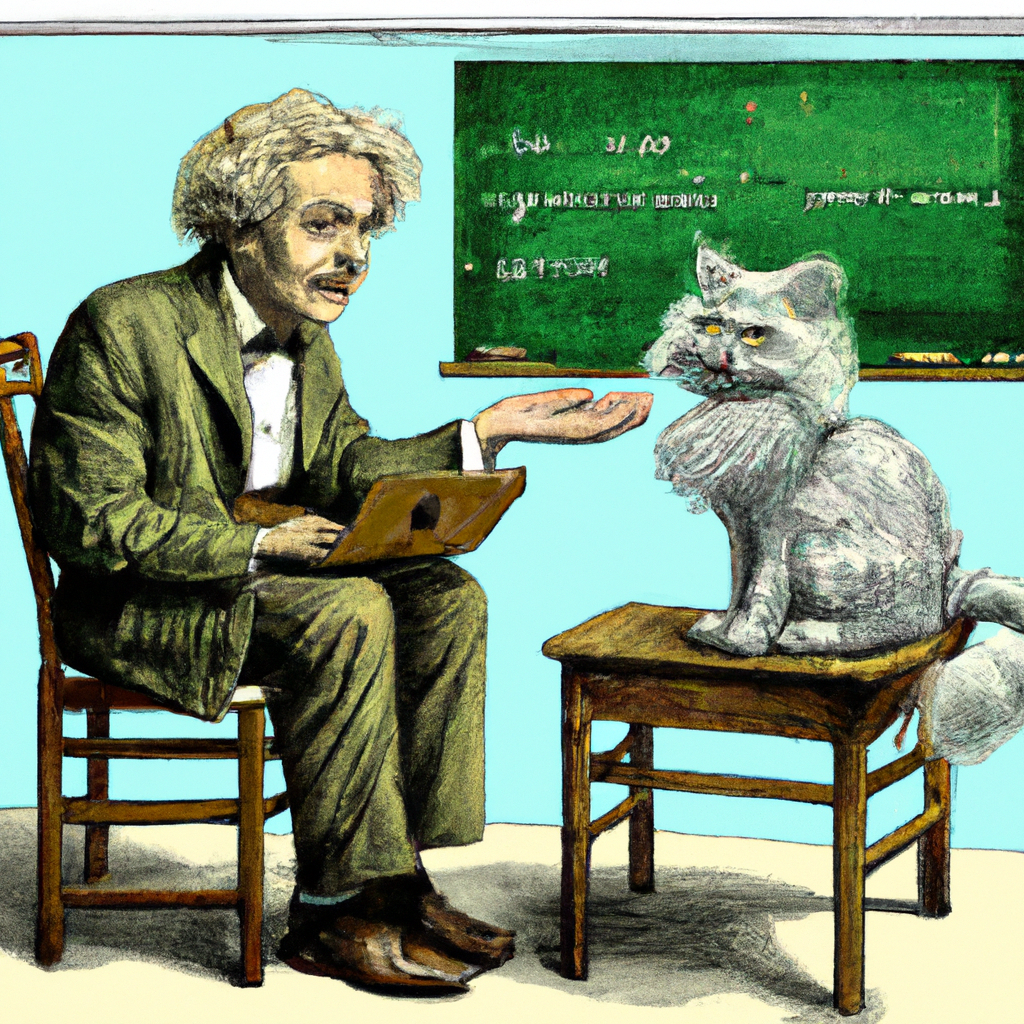Chatbots are now becoming more popular due to their ability to automate conversations between humans and machines. One of the most powerful and widely used chatbot technology is the GPT (Generative Pre-trained Transformer) language model. The GPT model is an AI-based tool that generates human-like responses to text input. With its advanced capabilities, chatbots powered by GPT technology can be used in various fields, including customer service, education, healthcare, and more. Here are some tips on how to use various features of GPT-based chatbots:
Tokens: Tokens are units of information that GPT models use to understand and generate text. They are like individual words or phrases that make up a sentence. To use tokens in chatbot conversations, you can provide specific keywords or phrases that the GPT model will recognize and respond to appropriately. For instance, if a customer wants to know about a specific product, they can enter a keyword or phrase into the chatbot, and the model will generate a response related to that product.
Temperature: In GPT-based chatbots, temperature refers to the degree of randomness in the generated text. A high-temperature setting results in more creative and random text, while a low-temperature setting produces more conservative responses. To adjust the temperature of your chatbot’s responses, you can set a value between 0 and 1. For example, if you want to generate more creative responses, you can set the temperature to 0.9.
Penalty: Penalty is a feature used to control the repetition of responses in GPT-based chatbots. This feature ensures that the chatbot doesn’t generate the same response repeatedly, making conversations more natural and engaging. To set a penalty value, you can specify a value from 0 to infinity, with higher values producing less-repetitive responses.
Length: Length is another feature that allows you to control the length of responses generated by your chatbot. You can specify a minimum and maximum length for responses, giving you the flexibility to tailor the bot’s output to your use case. For example, if you’re building a chatbot for customer service, you might want to limit the maximum length of responses to ensure that customers get quick and concise answers.
Prompt: A prompt is a text input used to start a conversation with a GPT-based chatbot. The prompt could be a question or statement that the chatbot responds to. It’s important to ensure that the prompt is clear and specific, so the chatbot can generate accurate responses. For example, if you’re building a chatbot for a restaurant reservation system, you might prompt the user with “What date and time would you like to book a table for?”
In conclusion, GPT-based chatbots have enormous potential to improve customer engagement, automate customer service, and enhance user experience across various industries. By understanding and using features such as tokens, temperature, penalty, length, and prompt, you can build more intelligent and effective chatbots to meet your specific needs. With these tips in mind, you can create chatbots that generate natural and engaging conversations with users, ultimately leading to better results for your business.
As an AI language model, I can provide some examples of how to use some of the GPT features you mentioned:
– **Tokens**: You can use tokens to control the behavior of the language model. For example, if you want to generate a paragraph about sports, you could start with the token “Sports” to give the model a hint about the topic. The token is added like this: `Sports: The game was intense…`
– **Temperature**: You can use temperature to control the creativity of the language model. A lower temperature will result in more predictable outputs, whereas a higher temperature will result in more diverse outputs. For example, if you want to generate some sentences about food, you could use a temperature of 0.5 to get slightly varied outputs like: “I love pizza”, “My favorite dish is sushi”, “I really enjoy burgers”, etc.
– **Penalty**: You can use penalties to encourage or discourage certain behaviors from the model. For example, if you want the model to generate text that is more coherent and consistent, you could apply a repetition penalty to discourage the model from repeating itself too much.
– **Turbo**: You can use the Turbo feature to generate responses faster with less accuracy. For example, if you want to generate text quickly but accuracy is not a priority, you could use the Turbo feature to get faster responses at the cost of accuracy.
– **Davinci**: Davinci is one of the most advanced GPT models available. It is capable of generating highly coherent and human-like text. For example, if you want to generate a dialogue between two characters, you could use the Davinci model to get more realistic and engaging responses.
– **Max Tokens**: You can use max tokens to limit the length of the generated text. For example, if you want to generate a short paragraph about a specific topic, you could set a max tokens limit of 100 to get a brief and concise response.
– **API**: You can use the GPT API to integrate the language model into your own applications. For example, if you are building a chatbot, you could use the GPT API to generate responses to user queries in a natural and conversational way.
– **Text-davinci-003**: This is a variant of the Davinci model that is optimized for generating longer and more coherent text. For example, if you want to generate a full article or essay on a specific topic, you could use the Text-davinci-003 model to get a more in-depth and detailed response.